스토리북 작성 중 발생한 순환 참조 에러 해결하기: Dropdown 컴포넌트 사례 분석
Storybook
🎯 이 문서를 읽고 난 후의 상태
- 스토리북의 실제 사용 사례를 알았다.
- 스토리북 작성시 마주한 순환 참조 문제를 해결하는 방법을 알았다. 또한 주의사항까지도.
- 코드를 짤 때 순환 참조 문제가 발생하지 않으려면 어떻게 해야하는 지 알았다.
😭 스토리북 사용 중 만난 에러

앞에서 탐구한 내용을 바탕으로 스토리를 작성하다가 위와 같은 문제를 만나게 되었다.
무엇이 문제일까 싶어서 트러블 슈팅을 한 내용을 정리하고자 한다.
🤔 배경
문제를 탐구하기에 앞서서 하나씩 내가 무엇을 하려고 했는지 풀어나가고자 한다.
dropdown
├── Dropdown.tsx
├── DropdownItem.tsx
├── DropdownMenu.tsx
└── DropdownTrigger.tsx
내가 작성한 코드의 구조는 위와 같다. 그리고 코드는 아래와 같이 쓰여졌다.
import { createContext, ReactNode, useMemo, useState } from 'react';
import { DropdownTrigger } from '@/component/common/dropdown/DropdownTrigger.tsx';
import { DropdownItem } from '@/component/common/dropdown/DropdownItem.tsx';
import { DropdownMenu } from '@/component/common/dropdown/DropdownMenu.tsx';
interface IDropdownProps {
children: ReactNode;
}
export interface IToggleContext {
isOpen: boolean;
toggle: () => void;
}
export const ToggleContext = createContext<IToggleContext>({
isOpen: false,
toggle: () => {},
});
export const Dropdown = (props: IDropdownProps) => {
const [isOpen, setIsOpen] = useState(false);
const toggle = () => setIsOpen((prevIsOpen) => !prevIsOpen);
const toggleContextValue = useMemo(() => ({ isOpen, toggle }), [isOpen]);
return (
<aside className="relative flex w-fit flex-col">
<ToggleContext.Provider value={toggleContextValue}>{props.children}</ToggleContext.Provider>
</aside>
);
};
Dropdown.Trigger = DropdownTrigger;
Dropdown.Item = DropdownItem;
Dropdown.Menu = DropdownMenu;
import { ReactNode, useContext } from 'react';
import classNames from 'classnames';
import { ToggleContext } from '@/component/common/dropdown/Dropdown.tsx';
interface IDropdownTriggerProps {
/** 버튼 내부에 들어갈 컨텐츠 */
children: ReactNode;
}
/**
* 드롭다운 트리거 컴포넌트
* @remarks 드롭다운 트리거 컴포넌트입니다.
* @component
* @param {IDropdownTriggerProps} props.children 버튼 내부에 들어갈 컨텐츠
* @return {React.FunctionComponent}
* @example
* <DropdownTrigger>
* <MdMenu className="h-6 w-6" />
* <span>메뉴</span>
* </DropdownTrigger>
*
*/
export const DropdownTrigger = (props: IDropdownTriggerProps) => {
const { toggle } = useContext(ToggleContext);
const handleOnClick = () => {
toggle();
};
return (
<button
type="button"
className={classNames(
'flex',
'justify-center',
'items-center',
'bg-transparent',
'w-fit',
'h-fit'
)}
data-component="DropdownTrigger"
onClick={handleOnClick}
>
{props.children}
</button>
);
};
import { ReactNode, useContext, useRef, useEffect } from 'react';
import classNames from 'classnames';
import { ToggleContext } from '@/component/common/dropdown/Dropdown.tsx';
interface IDropdownMenuProps {
children: ReactNode | ReactNode[];
}
export const DropdownMenu = (props: IDropdownMenuProps) => {
const { isOpen, toggle } = useContext(ToggleContext);
const ref = useRef<HTMLUListElement | null>(null);
const handleOutSideClick = (event: MouseEvent) => {
const { target } = event;
if (!(target instanceof HTMLElement)) {
return;
}
if (
ref.current &&
target &&
!ref.current.contains(target) &&
target.dataset.component !== 'DropdownTrigger'
) {
toggle();
}
};
useEffect(() => {
document.addEventListener('click', handleOutSideClick);
return () => {
document.removeEventListener('click', handleOutSideClick);
};
}, []);
return (
isOpen && (
<ul
ref={ref}
className={classNames(
// 추후 애니메이션 조건부 적용을 위해서 classNames 사용
'align-center',
'animate-smoothAppear',
'absolute',
'right-0',
'top-8',
'z-10',
'flex',
'flex-col',
'justify-center',
'gap-2.5',
'rounded-xl',
'p-2.5',
'shadow-2xl',
'w-fit',
'bg-white'
)}
>
{props.children}
</ul>
)
);
};
import { ReactNode } from 'react';
interface IDropdownItemProps {
children: ReactNode;
onClick?: React.MouseEventHandler<HTMLButtonElement>;
}
export const DropdownItem = (props: IDropdownItemProps) => {
// undefined는 react에서 랜더링 하지 않음
return (
<li className="px-3 py-1.5 text-base">
<button
type="button"
className="flex w-full items-center justify-between whitespace-nowrap bg-transparent"
onClick={props.onClick}
>
{props.children}
</button>
</li>
);
};
내가 작성한 코드가 좋은 코드인지는 모르겠지만, 일단은 이렇게 작성을 했다.
그리고 문제는 DropdownTrigger에 대한 스토리를 작성하는 과정에서 발생했다.
import type { Meta, StoryObj } from '@storybook/react';
import { DropdownTrigger } from '@/component/common/dropdown/DropdownTrigger.tsx';
const meta = {
title: 'Component/Common/Dropdown',
component: DropdownTrigger,
parameters: {
layout: 'centered',
},
tags: ['autodocs'],
argTypes: {
// backgroundColor: { control: 'color' },
},
args: {},
} satisfies Meta<typeof DropdownTrigger>;
export default meta;
type Story = StoryObj<typeof meta>;
export const Default: Story = {
args: {
children: 'test',
},
};
이게 내가 작성한 DropdownTrigger에 대한 스토리이다.
🤔 문제 상황
이렇게 하고보니 다음과 같은 에러가 발생을 했다.

Cannot access 'DropdownTrigger' before initialization
The component failed to render properly, likely due to a configuration issue in Storybook. Here are some common causes and how you can address them:
Missing Context/Providers: You can use decorators to supply specific contexts or providers, which are sometimes necessary for components to render correctly. For detailed instructions on using decorators, please visit the Decorators documentation.
Misconfigured Webpack or Vite: Verify that Storybook picks up all necessary settings for loaders, plugins, and other relevant parameters. You can find step-by-step guides for configuring Webpack or Vite with Storybook.
Missing Environment Variables: Your Storybook may require specific environment variables to function as intended. You can set up custom environment variables as outlined in the Environment Variables documentation.
ReferenceError: Cannot access 'DropdownTrigger' before initialization
at http://localhost:6006/src/component/common/dropdown/Dropdown.tsx?t=1731852387546:47:20
🧑💻 문제에 대한 접근
에러가 발생했으면 제일 먼저 해야하는 것은 명확하다.
바로 에러메세지를 읽고 분석하는 것. 이를 읽고 하나씩 분석을 해보았다.
Cannot access 'DropdownTrigger' before initialization
이 부분을 보면 DropdownTrigger를 초기화하기 전에 접근할 수 없다고 한다.
The component failed to render properly, likely due to a configuration issue in Storybook. Here are some common causes and how you can address them:
Missing Context/Providers: You can use decorators to supply specific contexts or providers, which are sometimes necessary for components to render correctly. For detailed instructions on using decorators, please visit the Decorators documentation.
Misconfigured Webpack or Vite: Verify that Storybook picks up all necessary settings for loaders, plugins, and other relevant parameters. You can find step-by-step guides for configuring Webpack or Vite with Storybook.
Missing Environment Variables: Your Storybook may require specific environment variables to function as intended. You can set up custom environment variables as outlined in the Environment Variables documentation.
ReferenceError: Cannot access 'DropdownTrigger' before initialization
at http://localhost:6006/src/component/common/dropdown/Dropdown.tsx?t=1731852387546:47:20
그리고 이 내용을 번역하면 다음과 같다.
누락된 컨텍스트/프로바이더: 데코레이터를 사용하여 특정 컨텍스트나 공급자를 제공할 수 있으며, 이는 컴포넌트가 올바르게 렌더링하는 데 필요한 경우가 있습니다.
데코레이터 사용에 대한 자세한 지침은 데코레이터 문서를 참조하세요.
잘못 구성된 웹팩 또는 Vite: 스토리북이 로더, 플러그인 및 기타 관련 매개변수에 대해 필요한 모든 설정을 선택했는지 확인합니다.
스토리북으로 Webpack 또는 Vite를 구성하는 단계별 가이드를 찾을 수 있습니다.
누락된 환경 변수: 스토리북이 의도한 대로 작동하려면 특정 환경 변수가 필요할 수 있습니다.
환경 변수 문서에 설명된 대로 사용자 지정 환경 변수를 설정할 수 있습니다.
참조 오류: http://localhost:6006/src/component/common/dropdown/Dropdown.tsx?t=1731852387546:47:20 에서 초기화하기 전에 '드롭다운 트리거'에 액세스할 수 없습니다.
번역은 deepL을 사용했다.
조금 더 뜯어서 살펴보기로 했다.
📝 본질적인 접근
Cannot access 'DropdownTrigger' before initialization
시작은 이 메세지를 이해하는 것부터 였다.
관련해서 찾아보니 이 에러는 Javascript 모듈 시스템에서 호이스팅(hosting)과 순환 참조(circular dependencies) 문제로 인해 발생한다고 한다.
메세지 그대로, DropdownTrigger를 초기화하기 전에 접근하려고 해서 발생한 문제라는 것이다.
📝 호이스팅과 순환 참조란?
호이스팅(hoisting)은 과거에 했었던 스터디에서 친구가 정리한 글이 있어서 첨부한다.
순환 참조(circular dependencies)는 두 개 이상의 모듈이 서로를 참조하는 상황을 말한다.
이런 상황에서는 모듈이 초기화되기 전에 다른 모듈을 참조하려고 하기 때문에 문제가 발생한다.
이와 관련된 자세��한 내용은 아래를 참고하자.
📝원인 분석
원초부터 Dropdown 컴포넌트 관련 코드에서 문제가 있었다.
🔄 순환 참조 문제
DropdownTrigger.tsx파일에서ToggleContext를Dropdown.tsx로부터 임포트하고 있다.- 반대로,
Dropdown.tsx파일 내에서DropdownTrigger를 임포트하고 있다. - 이 경우, 두 파일이 서로를 참조하게 되어 순환 참조가 발생했다. JavaScript 모듈 시스템은 이러한 순환 참조를 처리하지 못해 초기화 전에 접근하려는 시도가 발생하였기에 위와 같은 에러를 발생시켰다.
또한, eventHandler 관련해서도 mocking이 필요한 이슈가 있었다.
📝 컨텍스트 제공 문제
DropdownTrigger컴포넌트는ToggleContext를 사용하고 있다. Storybook에서 이 컴포넌트를 렌더링할 때ToggleContext를 제공하지 않으면 컴포넌트가 제대��로 동작하지 않을 수 있었다.
하지만 현재 에러는 주로 순환 참조로 인한 초기화 문제이므로, 우선적으로 순환 참조 문제를 해결하면 될 것 같았다.
🤔 처음의 의도
처음 위 코드를 짤 때, 나는 Dropdown 컴포넌트를 최상위 컴포넌트로 두고, DropdownTrigger, DropdownItem, DropdownMenu 컴포넌트를 하위 컴포넌트로 두고 싶었다.
그리고, Context 와 같은 경우도 아주 단순한 생각으로 Dropdown 컴포넌트 내부에서만 사용하면 되겠다고 생각했다.
하지만, 이러한 생각이 순환 참조 문제를 발생시키는 원인이 되었다.
📝 해결 방법
해결 방법은 아주 단순했다. 그냥 useContext 때문에 이를 별도의 모듈로 분리시키기만 하면 되었다.
import { createContext, ReactNode, useMemo, useState } from 'react';
export interface IToggleContext {
isOpen: boolean;
toggle: () => void;
}
interface IToggleProviderProps {
children: ReactNode;
}
export const ToggleContext = createContext<IToggleContext>({
isOpen: false,
toggle: () => {},
});
export const ToggleProvider = (props: IToggleProviderProps) => {
const [isOpen, setIsOpen] = useState(false);
const toggle = () => setIsOpen((prevIsOpen) => !prevIsOpen);
const toggleContextValue = useMemo(() => ({ isOpen, toggle }), [isOpen]);
return (
<ToggleContext.Provider value={toggleContextValue}>{props.children}</ToggleContext.Provider>
);
};
위와 같이 context를 별도의 모듈로 분리시켰다.
import { ReactNode } from 'react';
import { DropdownTrigger } from '@/component/common/dropdown/DropdownTrigger.tsx';
import { DropdownItem } from '@/component/common/dropdown/DropdownItem.tsx';
import { DropdownMenu } from '@/component/common/dropdown/DropdownMenu.tsx';
import { ToggleProvider } from '@/component/common/dropdown/DropdownContext.tsx';
interface IDropdownProps {
children: ReactNode;
}
export const Dropdown = (props: IDropdownProps) => {
return (
<aside className="relative flex w-fit flex-col">
<ToggleProvider>{props.children}</ToggleProvider>
</aside>
);
};
Dropdown.Trigger = DropdownTrigger;
Dropdown.Item = DropdownItem;
Dropdown.Menu = DropdownMenu;
그리고 Dropdown 컴포넌트에서는 ToggleProvider로 감싸주게 수정하였다.
import { ReactNode, useContext } from 'react';
import classNames from 'classnames';
import { ToggleContext } from '@/component/common/dropdown/DropdownContext';
interface IDropdownTriggerProps {
/** 버튼 내부에 들어갈 컨텐츠 */
children: ReactNode;
}
export const DropdownTrigger = (props: IDropdownTriggerProps) => {
const { toggle } = useContext(ToggleContext);
const handleOnClick = () => {
toggle();
};
return (
<button
type="button"
className={classNames(
'flex',
'justify-center',
'items-center',
'bg-transparent',
'w-fit',
'h-fit'
)}
data-component="DropdownTrigger"
onClick={handleOnClick}
>
{props.children}
</button>
);
};
DropdownTrigger 컴포넌트에서는 ToggleContext를 DropdownContext로부터 임포트하게 수정하였다.
이렇게 하면 순환 참조 문제가 해결되고, Context를 제공하는 문제도 해결되었다.
또한 스토리도 정상적으로 출력되는 것을 볼 수 있다.
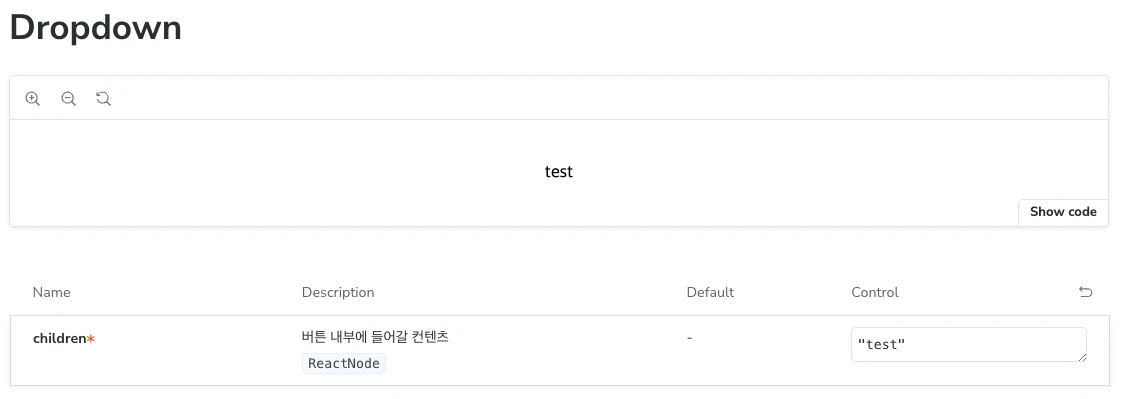
📝 번외 : 스토리북에서 Context 제공하기
DropdownTrigger를 스토리북에서 사용하려면 ToggleProvider를 데코레이터로 추가하여 컨텍스트를 제공해야 한다.
이에 대해서는 다음 글에 정리해두었으니 참고하자.
📚 정리
- 순환 참조 문제는 JavaScript 모듈 시스템에서 발생하는 문제이다.
- 순환 �참조 문제는 모듈이 초기화되기 전에 다른 모듈을 참조하려는 시도로 인해 발생한다.
- 순환 참조 문제를 해결하려면 모듈을 재구성하거나, 필요한 경우 모듈을 분리하여 순환 참조를 방지해야 한다.
- 스토리북에서 컨텍스트를 제공하려면 데코레이터를 사용하여 컨텍스트를 제공해야 한다.